⌨️UE SDK Core Package Initialization
Initialize the Kinetix Unreal SDK
The initialization of the Kinetix SDK should only be done ONCE when the app starts.
You can initialize the SDK with parameters in the KinetixCoreConfiguration available in Edit -> Project Settings -> Game -> Kinetix Settings.

EnableAnalytics => true if you want to help us improve our SDK by sharing usage data.
ShowLogs => true if you want to log the behavior of the SDK for debug purposes.
Cached Emotes => Number of emotes to save on disk for bandwidth saving. Value must be higher than 0 (we recommend 255)
Game API Key => Here is the field where you insert the Game API Key you got from Developer Portal.
Make sure to set the cached emote setting above 0
You can use this circuit to initialize the SDK, before proceeding to the next steps to connect a user and register a player component. To start mapping, click on Content Drawer > Blueprints > BP_ThirdPerson Character.
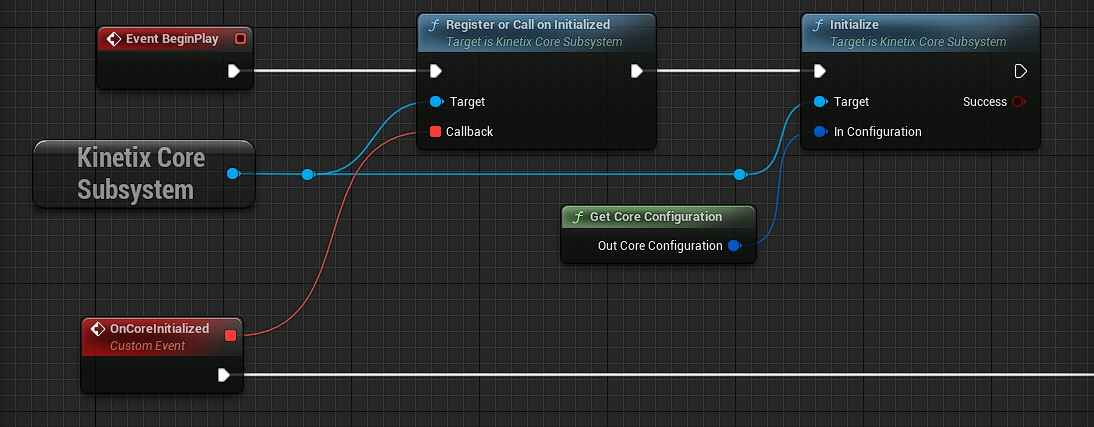
Last updated
Was this helpful?