🔧Install the Kinetix SDK in Unreal
Import the Kinetix Unreal SDK
Before you go further, please ensure that you have installed all the dependencies from Set up your Unreal Engine environment
Open your versioning application and clone the following repository inside a "Plugins" folder (you may have to create it yourself at the root of your project) from :
Add a dot "." at the end of the url to avoid creating a folder with the name of the project and have everything inside the project's "Plugins" folder.
Then clone the glTFRuntime project from the URL below (still within "Plugins" folder):
git clone https://github.com/rdeioris/glTFRuntime.gitThen clone the Kinanim Unreal Plugin from the url below
git clone https://github.com/git-kinetix/KinanimUnrealPlugin.gitYou should have at least these packages in your "Plugins" folder.

Once the project is cloned, open it. It will ask you to build the missing modules. Select "Yes".
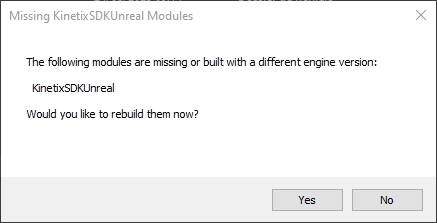
To ensure that the plugins are well installed, open the "Content Browser", click on "Settings" then "Show Plugin Content"
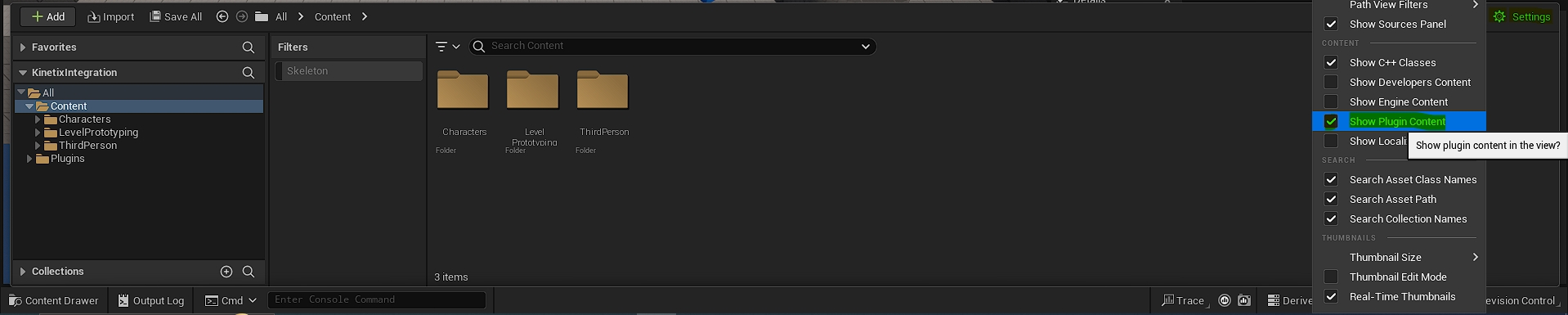
Now that KinetixCore has been imported, you can start the initialization at SDK Core Modules activation - Unreal.
Last updated
Was this helpful?