Animation in an existing project
In this section, learn how to integrate our Emotes with an Animation System in your existing project.
Setup of your pawn
Starting from 0.4, the process has been greatly reduced and now removed the use of the retargeter that can leads to CPU overwhelming.
The only thing you need now is the KinetixCharacterComponent.
The SDK relies on Epic's IK Retargeter inside UE5 to play animation on every skeleton.
Setting up the Retargeter
Creating the IK Rig for your skeleton
If you already have a valid Skeletal Mesh, you have to create an IK Rig for them.
As an exemple for Manny, the UE5's mannequin, We had setup the IK Rig like this:
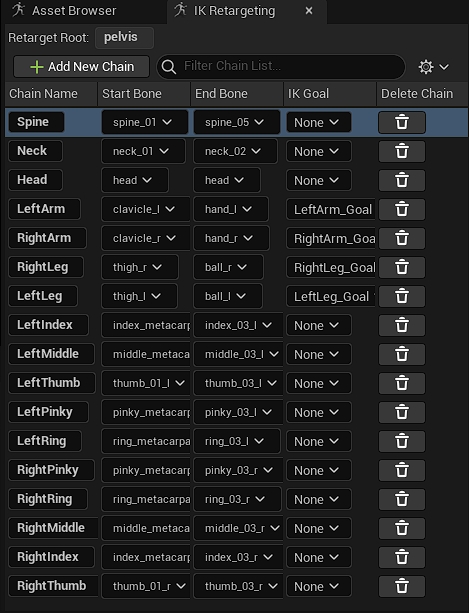
And then the IK Retargeter is configured like this:
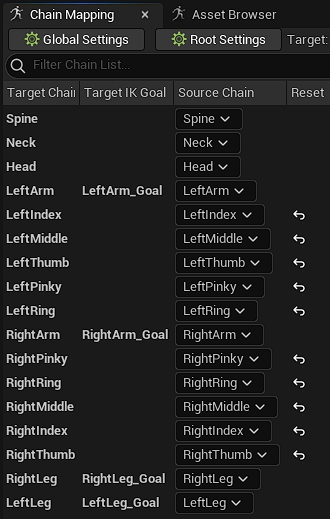
Setup of the AnimInstance (aka Anim Blueprint)
Just keep a place in your AnimInstance to get the retargeted Emotes animations.
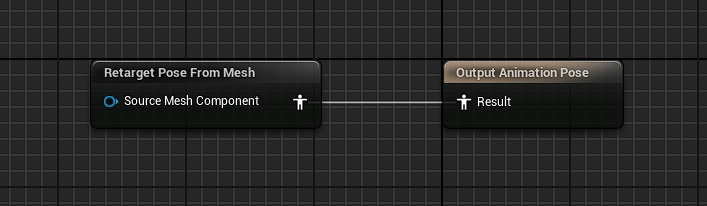
The KinetixCharacterComponent is looking for a KinetixAnimationInterface that will notify the AnimBlueprint that the user is trying to play an emote.
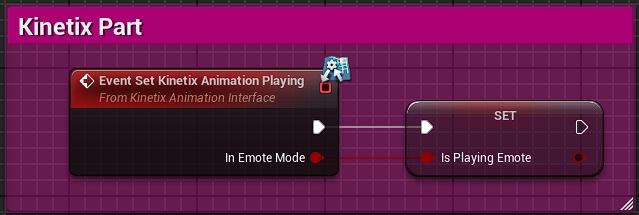
The KinetixAnimationInterface also add a function to let know the AnimSequenceSampler if your currently playing an animation. That function created automatically when the interface is added to your AnimBlueprint is:
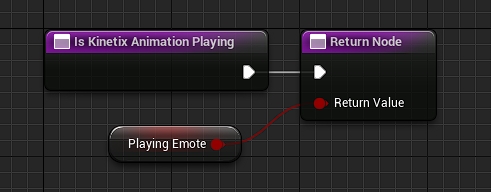
Register your player as the local player
This circuit will allow your character to be registered:
You may have to adjust the lower part in order to pass the correct SkeletalMeshComponent. You can for example use a variable or the node GetComponent.
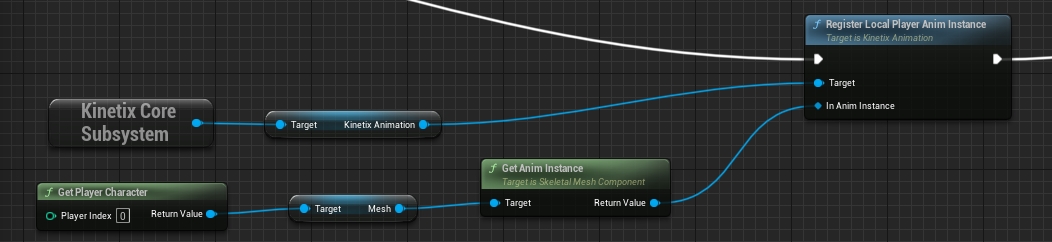
We consider this example to occur in a UActorComponent.
UWorld* World = GetWorld();
UKinetixCoreSubsystem* KinetixCore =
World->GetGameInstance()->GetSubsystem<UKinetixCoreSubsystem>();
USkeletalMeshComponent* SkeletalMeshComp = GetOwner()->GetComponentByClass<USkeletalMeshComponent>();
KinetixCore->KinetixAnimation->RegisterLocalPlayerAnimInstance(
SkeletalMeshComp->GetAnimInstance());
Last updated
Was this helpful?