🔧Install the Kinetix SDK in Unity
In this page, we will help you install the Kinetix SDK's Core Package for Unity.
Before you go further, please ensure that you have installed all the dependencies from our previous section.
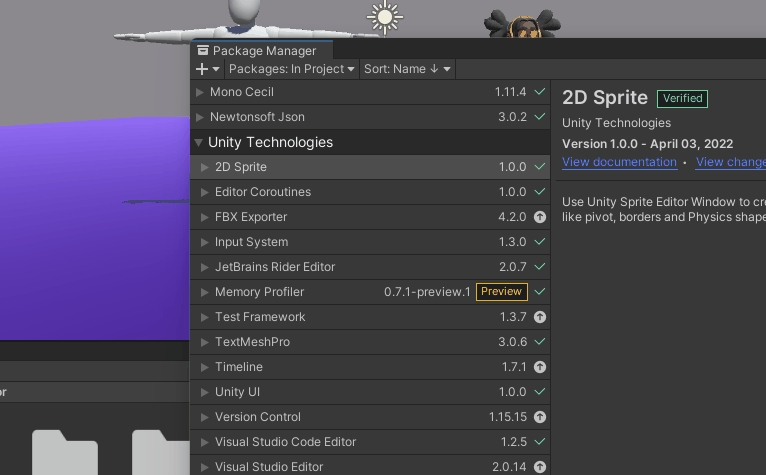
Open your Unity project and open the Unity Package Manager Window on "Window > Package Manager".
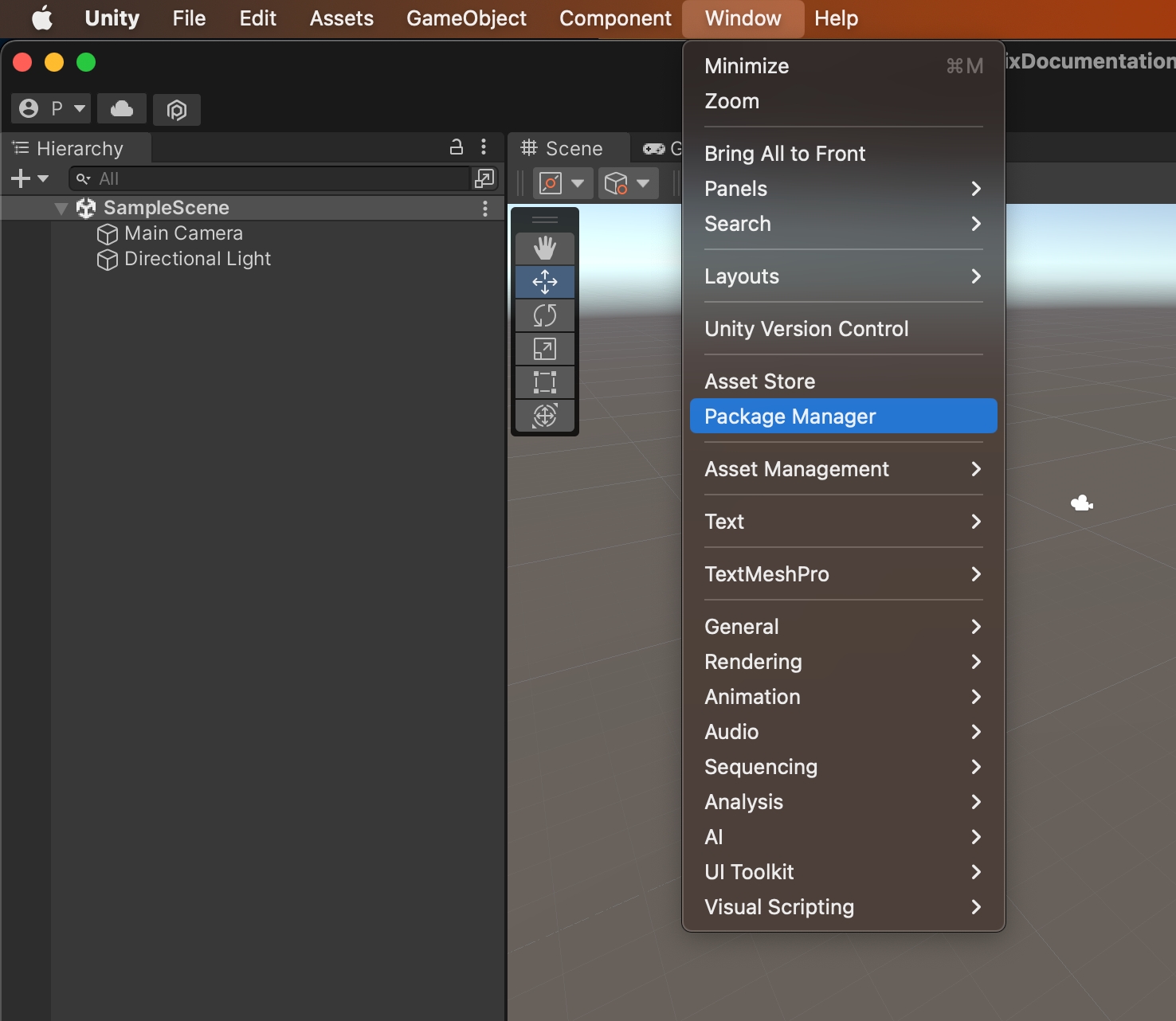
In the Package Manager window click on the " + " icon in the top left corner and select Add Package From Git URL.
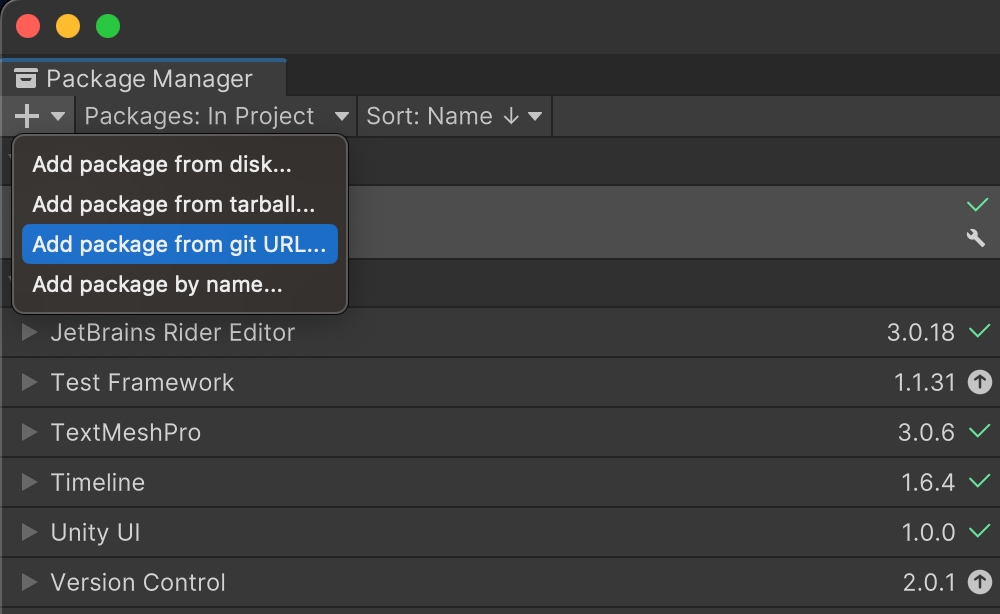
Paste in this URL and click "Add":
https://github.com/git-kinetix/kinetix-unity-sdk-packagemanager.gitIn the Kinetix window, click on Package Manager.
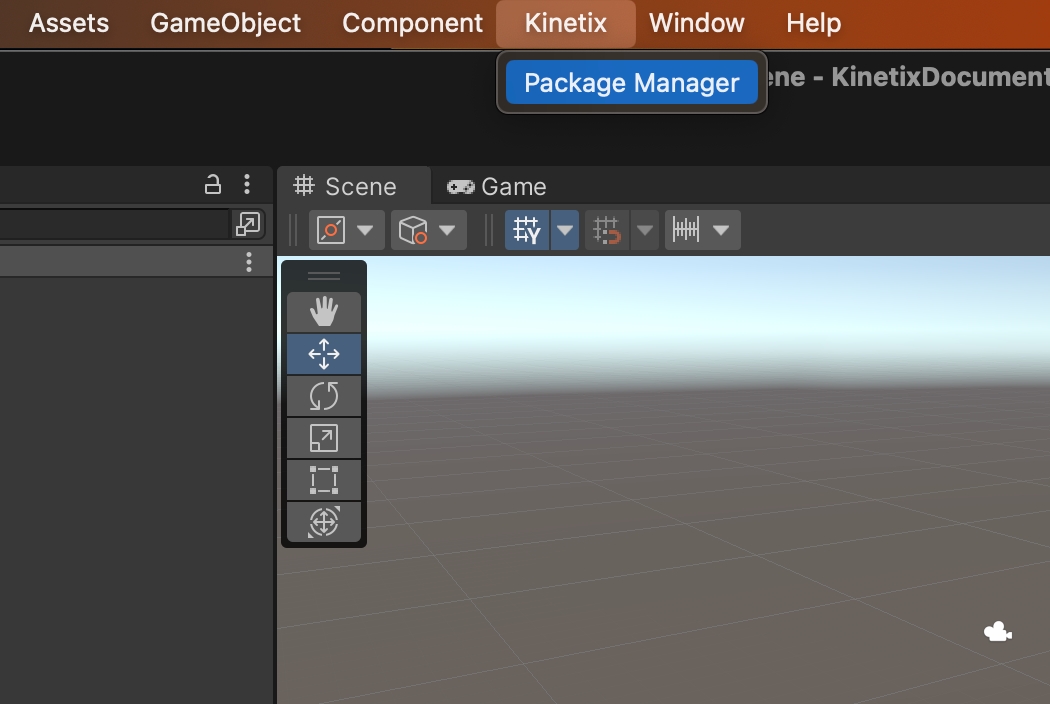
Click on "Install Core Bundle"

Last updated
Was this helpful?