⬇️Set-up Unreal Engine & Download the SDK
Quickly integrate Kinetix's SDK on Unreal.
Step-by-step guide
Follow this tutorial to use the Third Person Template to illustrate an integration.
STEP 0: Creation of the project
Follow these steps to have a default Third Person Template project:
Launch Unreal Engine (5.2 here)
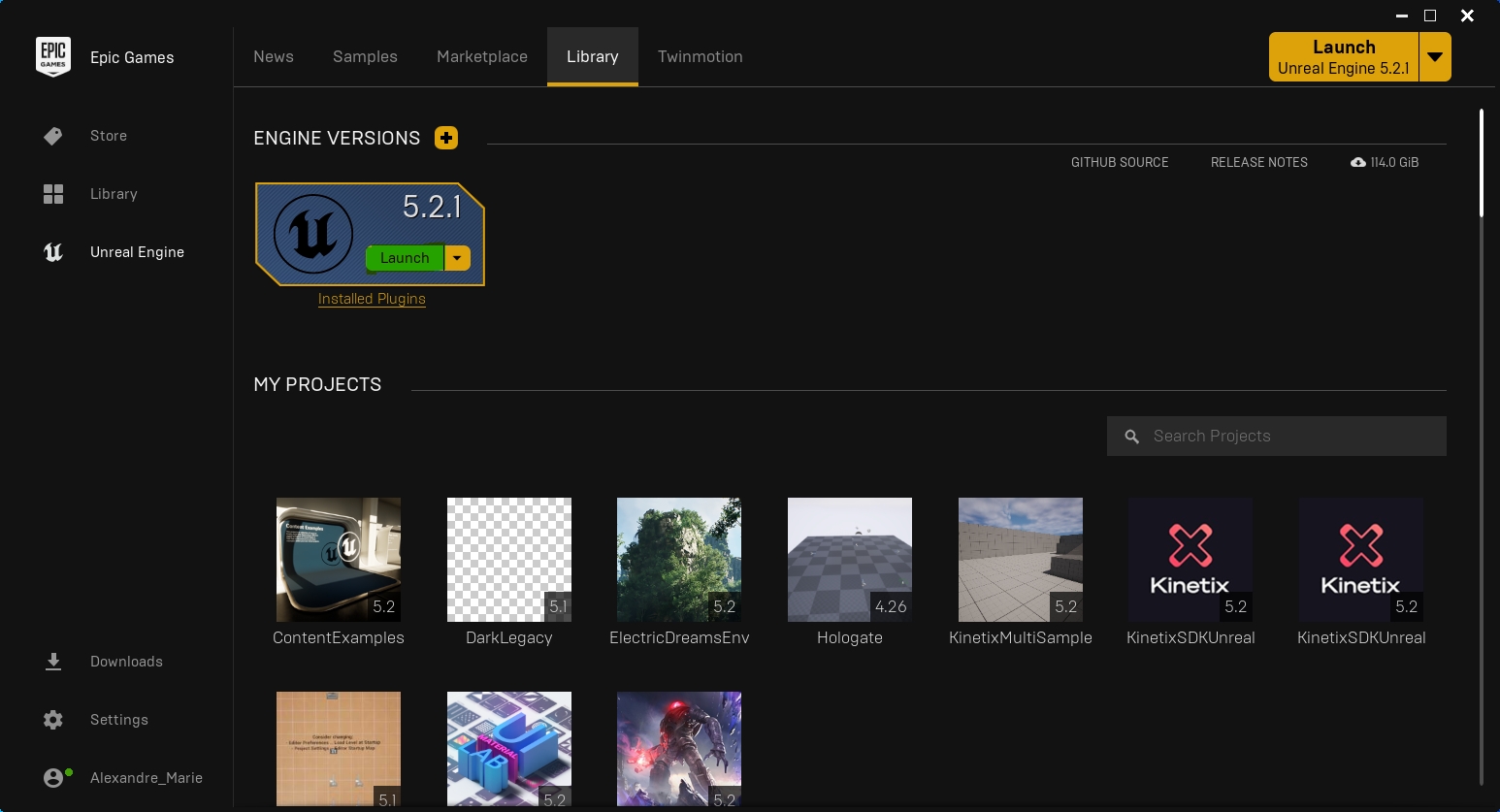
The Unreal Project Browser opens. Select the "Games" section, then select "Third Person", configure it to be Blueprint and name it (we will call it here "KinetixIntegration")
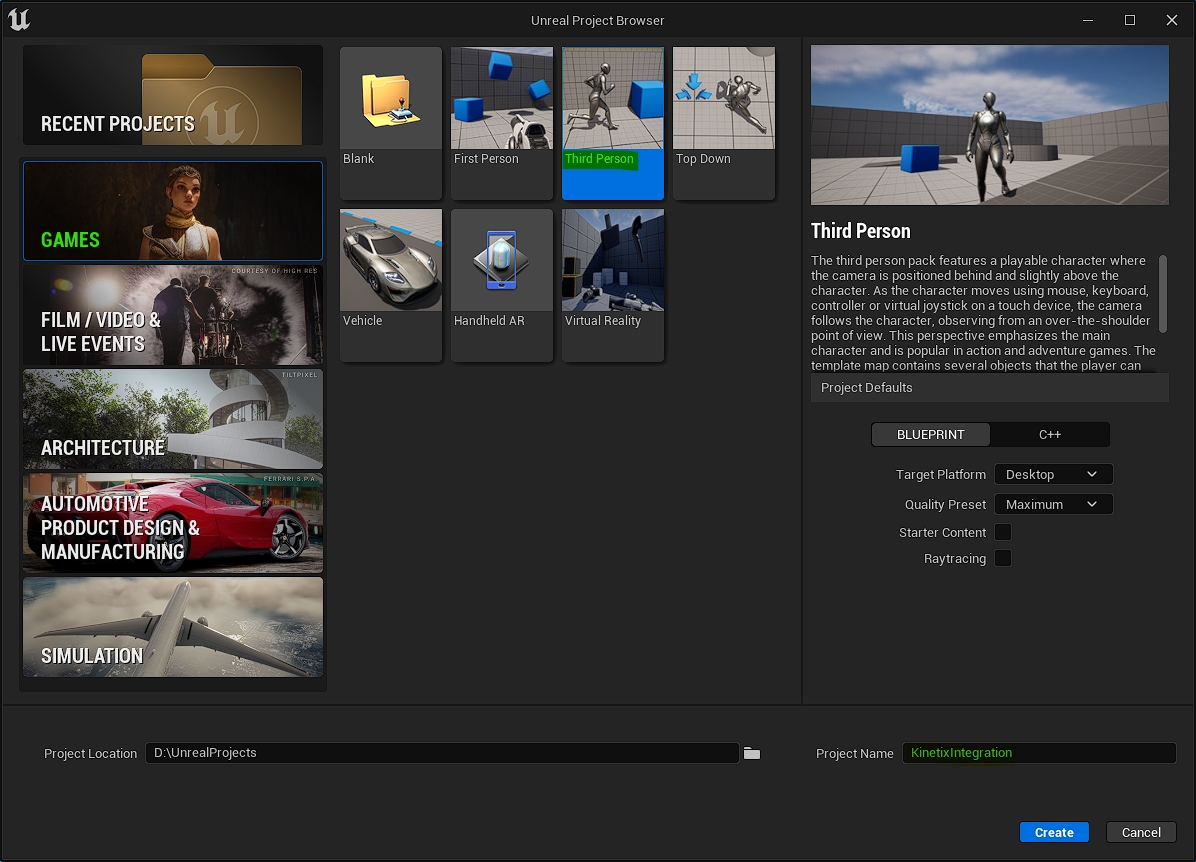
STEP 1: Get your Kinetix Game API Key
🔑Get your Game authentification API KeySTEP 2: Prepare the environment downloading all the dependencies
⚙️Set up your Unreal Engine environmentSTEP 3: Install the Core Modules from the Kinetix SDK
🔧Install the Kinetix SDK in UnrealSTEP 4: Initialize the Core Package
⌨️UE SDK Core Package InitializationLast updated
Was this helpful?