🔐Account Management - UE
Manage your players' accounts and their emote content directly.
Account Implementation
Each time a ConnectAccount method is called, we fetch automatically the user-generated emotes associated with the given userID.
You need to create a unique and immutable _UserId for each one of your user. You can for example use the UserID of the distribution's platform, but it can be any unique chain of character of your choice.
The account module of our SDK only accept one user at the time. Any attempt to log in another user will disconnect the previous one.
When a player connects with their username, you can use this circuit to connect their KinetixAccount:
Please note that the ConnectAccount process is async and uses a callback system.
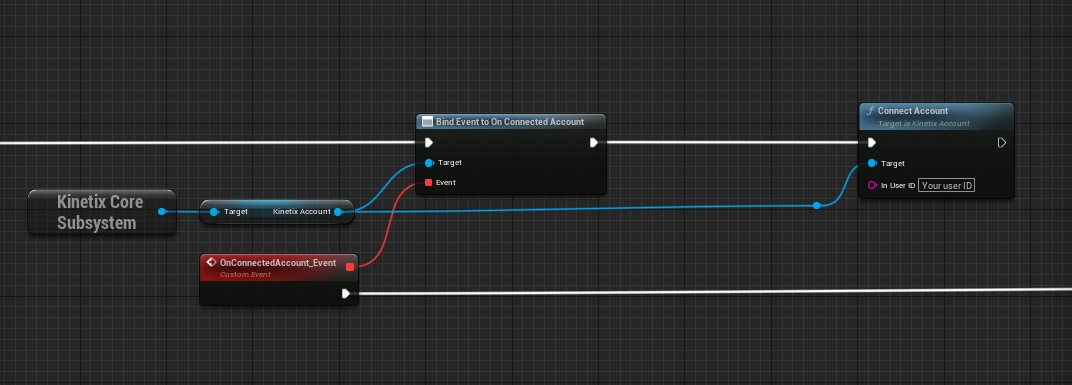
To disconnect a player:
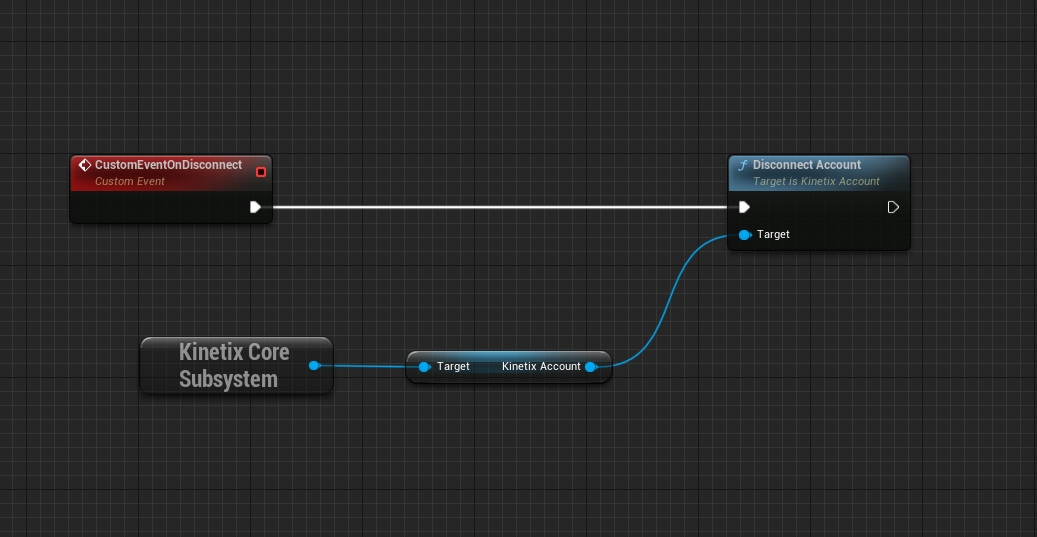
Then (once the user is connected) you can retrieve a user's Emotes metadatas using this circuit.

Please note that similarly to the ConnectAccount process, the metadata fetching is async and uses a callback system.
Please note that the number of emote fetched for a single user is currently limited to 1000 emotes
Last updated
Was this helpful?